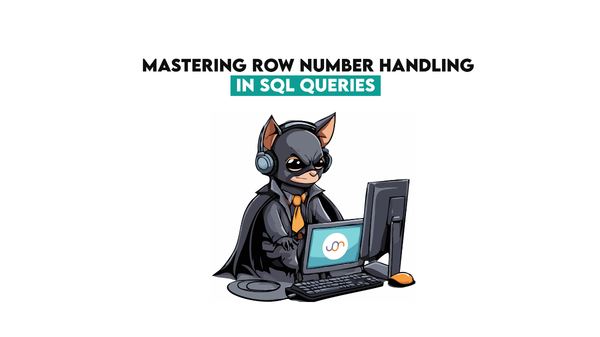How to Use ChatGPT in Your Data Science Workflow

Categories
Data science workflow can be quite overwhelming. Why don’t you take some load off and free up some of your time by harnessing ChatGPT to work for you?
The sheer volume of tasks in a data science project can make even the best data scientists. Luckily, there’s ChatGPT! A tool known for its generic writing style and proneness to errors, even in the simplest mathematical calculations?
Yes, that’s right! ChatGPT can transform your workflow and improve your productivity with these hacks.

Hack #1: Retrieving Data
Writing complex SQL queries can be daunting. ChatGPT can help by doing this task instead of you.
Implementation: Describe the data retrieval needs to ChatGPT and get optimized SQL queries that efficiently extract necessary information.
Integration: ChatGPT can be integrated with databases using tools such as SQLAlchemy, LangChain, Jet Admin, OWOX BI, and Devart. For example, you can set up a LangChain SQL agent with PostgreSQL and OpenAI using LangChain and psycopg2.
Benefit: Ensures accurate and efficient data extraction reducing the time spent on query formulation and debugging.
Hack #2: Automate Data Cleaning
Instead of manually dealing with this, use ChatGPT to automate data cleaning.
Implementation: Ask ChatGPT to write Python scripts for tasks like handling missing values, correcting data types, or removing duplicates.
Integration: ChatGPT can be integrated with data cleaning tools such as Excel, SAP HANA, Kanaries, Bardeen AI or create custom Python scripts that you can run in Jupyter Notebooks. For example, you can integrate ChatGPT with Excel using the BrainiacHelper add-in. Another example is the integration ChatGPT and SAP HANA, which includes setting up the necessary APIs and SAP BTP.
Benefit: Streamlines the data pre-processing phase allowing data scientists to focus on analysis and modeling.
Hack #3: Generate Insights and Summaries
You can use ChatGPT to generate quick insights from your data.
Implementation: Feed raw data into ChatGPT and prompt it to provide descriptive statistics and metrics, identify trends or highlight anomalies.
Integration: ChatGPT can generate and execute Python scripts and use its libraries, such as pandas and NumPy, for data manipulation and numerical operations. It can also assist in writing and running code in Jupyter Notebooks and antegrate with other tools, like Deepnote and Narrative BI. For example, you can integrate ChatGPT in Jupyter Notebooks by using your own API key or by using the ChatGPT Jupyter AI Assistant plug-in in Chrome.
Benefit: Facilitates quicker data exploration and understanding, accelerating the decision-making process.
Hack #4: Data Visualization
Similarly to generating insights and summaries, you can also use ChatGPT for data visualization.
Implementation: Upload your data and provide queries in natural language. The ChatGPT will then use it to generate visualizations based on your data and provide you with a code in Python – which you can run in Jupyter Notebooks – or any other language.
Integration: Integrates with Jupyter Notebooks, Power BI, Luzmos GenBI GPT, and Dash, or creates code with Python libraries like Matplotlib, seaborn, and Plotly. For example, you can integrate ChatGPT with Power BI, which requires using Power Automate and setting up HTTP API call to the OpenAI model. Another example is when you prompt ChatGPT to generate a data visualization code in Python using the Matplotlib library.
Benefit: It reduces the time spent manually creating charts and graphs, allowing analysts to focus more on interpreting data and deriving insights.
Hack #5: Brainstorm Model Features
Feature engineering is crucial in model building, and you can use ChatGPT for that, too.
Implementation: Share details of the dataset with ChatGPT and ask for suggestions on potential features that could improve model performance.
Integration: ChatGPT can integrate with tools like Databricks and Jupyter Notebooks.
Benefits: Enhances feature engineering by providing creative and data-driven feature ideas improving the predictive power of models.
Hack #6: Code Debugging and Optimization
Stuck with a bug or need to optimize your code? ChatGPT can assist in debugging errors and suggesting performance improvements, saving you valuable time.
Implementation: Paste snippets of problematic or inefficient code into ChatGPT and request debugging help or optimization suggestions.
Integration: ChatGPT can provide suggestions directly within platforms like GitHub and Jupyter Notebooks. For example, you can integrate ChatGPT with GitHub using LangChain's DirectoryLoader and NotebookLoader.
Benefit: Helps identify and fix errors quickly while also enhancing code efficiency and performance.
Hack #7: Automate Documentation
Documentation is essential but often tedious. Let ChatGPT generate comprehensive documentation for your code, data sets, and workflows, ensuring everything is well documented without the hassle.
Implementation: Input code or project details into ChatGPT and ask it to generate detaileddocumentation, including explanations and usage instructions.
Integration: It can integrate with documentation tools like Notion and Confluence to ensure all details are well documented and easily accessible.
Benefit: Ensures comprehensive and up-to-date documentation, making projects easier to understand and maintain.
Conclusion
These are just a few ways ChatGPT can boost your productivity. Give them a try and you'll see how much easier your workday can become.
If you want to know more about how valuable ChatGPT is in data science, here is what we found and how you can use it as a data scientist.